
(FIXED) Spark feature request: Adobe Stock integration
Jan 2018 UPDATE: Adobe rolled out Spark/Stock integration along with a branding option within Spark posts. As a result, I can create images with a tighter, more connected feel in about a third of the time it took previously. The Stock integration allows me to search Stock’s images from within Spark, and allows me to access licensed images directly from Spark without having to manually upload them.
I’ve had a blast lately producing social images and photo essays with Adobe’s free Spark web app. While there are a TON of free image creation tools, this one seems more familiar than Canva and others.
Examples of Adobe Spark photo essays
- Mission San Juan Capistrano
This is a California history field trip I took with my daughter’s class. Mission SJC is the seventh of the nine California missions. - Washington D.C. Monuments
I got a chance to visit the National Air and Space Museum, the Capitol Building, Washington Monument, Lincoln Memorial, and the WWII Memorial. Quite a bit of walking for one afternoon!
I like the integrated image search tool currently available in Spark. (it shows Creative Commons images from Pixabay and other sources) I also really like how it auto attributes when creating Spark pages. But I don’t really love the images in the 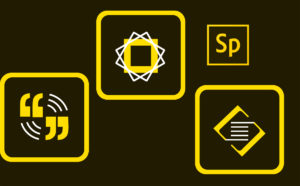
What I’d really like is to have access to Adobe Stock images I’ve purchased and/or allow me to search Adobe Stock specifically from within the application.
Direct integration would eliminate:
- Opening Adobe Stock in a separate window/tab
- Downloading image to hard drive
- Uploading image to Spark
Or, put another way, it would cut the time it takes to produce a post in about half! And how much more cool would it be to search my fav images, and to instantly grab new Adobe Stock images from within the application itself?
Currently I only use Spark on my desktop, as moving files around on mobile would be a royal pain. But with an intuitive integration I could see myself using Spark on mobile on a regular basis.
Help me get Adobe to get this done: Tweet @AdobeSpark and @adobestock and tell them this would be a good idea!

Join over 4,300 of your peers and get my latest content sent to you for free, along with some of my all-time favorites.
This still isn’t solved. While there is integration with Adobe stock, there still isn’t a way to license those images directly. Sure you can search adobe stock and insert their watermarked images. But you still have to open a separate browser to go to adobe stock to buy the license for the images you want.
I agree that they can improve upon the current integration, but the option to access licensed images directly in Spark is still a huge improvement over uploading licensed images, which was the current workflow.
While licensing directly from Spark would be good, unless they incorporated all of Stock and the AI that the platform offers, I’d still be inclined to license via Stock first.
Regardless, the best way to communicate your preferences to Adobe is adobe.com/go/wish. Messages are logged and sent to the management and engineering teams for consideration.
This still isn’t solved. Just FYI.
Just kidding. I literally just found it. You go to the little info circle and click license. lol. Sorry!
Phew! I use that feature all the time and thought they’d suddenly removed it!!!