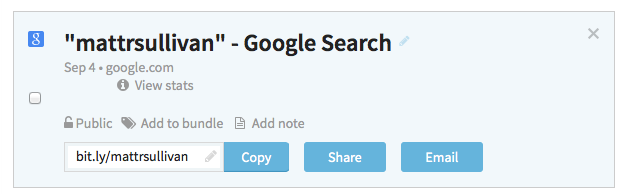Using bit.ly to create (cooler) short links
Ok, so everyone knows six ways to create short links, and bit.ly (or bitly.com) was among the first. Yep, knew that!
Short links have a number of advantages:
- They have less characters, making them ideal for twitter and other places where long URLs are inconvenient.
Note: Hootsuite and other social aggregators have built-in shorteners as well, though to my knowledge they are not customizable. - Registered short links provide tracking information
- Customized short links may be easier to remember and type than their expanded final URL
So if you take a minute to register an account with bit.ly, you can create custom, saved, short links for your content. Short links, that you might actually remember! Even if you can’t remember the exact link, you can visit the bit.ly page to see the links you’ve already created. Here’s an example of an easy link that performs a Google search for my social media ID. I use it whenever someone wants background, or “vetting” information.
Here are short links I’ve created using my account:
- http://bit.ly/mattrsullivan – An instant web search on my social ID, mattrsullivan
- http://bit.ly/sulliv-anniv – YouTube playlist of helicopter and snorkeling in Catalina
- http://bit.ly/k-n-t – A pre-LavaCon interview with Kit Brown-Hoekstra and Terena Bell
- http://bit.ly/lava14adobe Registration for Adobe Day (free!) at LavaCon 2014. I will be moderating the Adobe Day panel discussion, “The Business ROI of Technical Communication – A Profit Center or a Cost Center?”
- http://bit.ly/lavacon2014 – Registration for LavaCon 2014. Hurry, rates increase by $800 in less than two weeks. By using my link, you get a free hour of consulting or services with me!
- http://bit.ly/tcs5videos – Videos related to the release of TCS5, a few of them produced by me.
- http://bit.ly/tcs5pdf – The TCS5 Getting Started Guide (written by me)
- http://bit.ly/branding-matt – My STC seminar series, “Personal Branding via Social Media”
The only trick is that you must choose a string that is unique. That means sometimes you may need a longer string than if you use the jumbled generated link provided by the service. However, with a little creativity, you have something memorable, and you also have the ability to get stats on the clicks via the bit.ly website.
It’s also worth noting for Google Apps users, the Google Short Links app provides similar custom naming functionality.
I hope you get a chance to use one of these services for your important links.

Join over 9,300 of your peers and get my latest content sent to you for free, along with some of my all-time favorites.