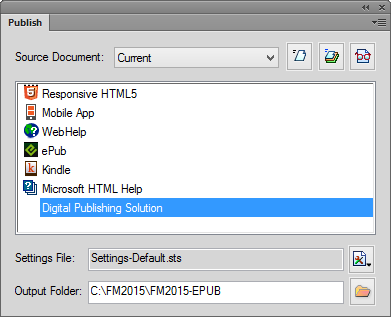FrameMaker 2015 Update 1 released

I’ve also added this patch to material in the updated FrameMaker: Creating and Publishing Content book, available now in EPUB, and on Amazon within the month. Subscribe to my email list to get notified of Amazon availability of the print version.
Windows 10 support
Note that, you will have to download the updated installation builds in order to install FrameMaker orFrameMaker XML Author on Windows 10 machines.
- Bidirectional content (RTL) support is now extended toThai and Farsi languages. Users can seamlessly create Farsi content including mixed Arabic, Hebrew and Farsi with left-to-right content.
- The mini TOC has been enhanced to support book level updates. The mini TOC can be updated at the book level by selecting the update Mini TOC option in the Update Book dialog box.
Additional Publish format
-
With this update you can now publish your content via Adobe Digital Publishing Solution (DPS). Leverage integration with DPS to enjoy wider distribution of content as mobile apps. Ensure that your users always access updated content, even when they are offline. FrameMaker now generates DPS articles that you can use to publish mobile apps across iOS (8 or later), Android (4.1 or later) and Windows (8.1) platforms.
- I was happy to provide feedback to the team on the Publish feature, and if you’ve used that feature previously, you’ll note a few dialog and functionality changes along with the new DPS output option.
Improved Retina support
- The layout icons on HTML5 outputs have been optimized for high resolution retina displays so that your users get a superior viewing experience. The icons in Azure and Charcoal gray layouts will appear sharp and clear on high resolution devices.
- A new option has been added to enable browse sequences in Microsoft HTML output.
User Interface Improvements
- The Paragraph Designer dialog box has been enhanced to support Smart filter in the Next Paragraph Tag list, and the Object Designer dialog box been enhanced to support Smart filtering in the Object Style list.
- Working with tables is made even simpler by adding support for resizing table columns and rotating table text or graphic through context or main menu.
- FrameMaker UI has been enhanced to work with screen resolutions 1900×1200 or higher so that there are no issues with overlapping of icons.
- FrameMaker 2015 now supports the latest version of Adobe Experience Manager 6.1.
XML and structure improvements
- Support for DITA Open Toolkit (DITA-OT) has been upgraded from 1.8 to 2.1 library.
- Simplified XML view has been enhanced to support DITA 1.3 topics. With the addition of new functionality, it is easier to convert paragraphs to list and list to paragraph, add definition list and entry elements, apply code formatting, and navigate to the end of the form element.
- DITA Support:
- Quick Element Toolbar is available in WYSIWYG view for DITA 1.3 document types (topic, task, concept, reference, and troubleshooting).
- MathML equations can now be inserted in DITA 1.3 document types. Quick Element Toolbar in Simplified XML view for DITA 1.3 documents has also been enhanced to include the MathML container button that allows insertion of MathML equations.
- Now you can define rules that ensure that FrameMaker auto-generate IDs for any element in a structure document. You can also define the attribute to which you want FrameMaker to assign the ID.
- FrameMaker now uses SAXON as the default XSLT processor and therefore supports XSLT 2.0 transformations by default. Your structured application can also be configured to use different processors for handling pre-processing, post-processing, and smart pasting operations making your application more user friendly.
- Leverage the newly implemented and enhanced connector with the DITA Exchange CMS to manage your DITA content easily.

Join over 4,300 of your peers and get my latest content sent to you for free, along with some of my all-time favorites.