
Tech Comm Tools offers courses, classes, and consulting/dev services.
- Courses provide maximum depth and the ability to spread out your learning over a longer time frame.
You'll get plenty of projects and assignments, and the opportunity to dive deep into advanced topics marked as TARGETED and OPTIONAL. - Classes give you a live experience, complete with screensharing in online meetings.
In-person options are available for custom groups. - Onsite and online consulting/dev can be arranged as needed via the Contact page
Need something else?
Visit the Tech Comm Tools contact page for information on quick online consults, live online and live in-person classes.
Introducing FrameMaker

Access to previous versions of the course is available in my online store for a nominal fee.
Register in this short course to see if FrameMaker is right for you and to see how FrameMaker will reduce the time and money needed to produce content.
In this course, you will also quickly learn basic skills needed to edit existing FrameMaker documents.
The concepts demonstrated in this course are an excellent introduction to the Creating/Editing (Unstructured) Content and the Template Workshop courses.

Material and features are based on the current release of unstructured FrameMaker. However, users of earlier FrameMaker versions are welcome, and books and class files will be supplied in that format whenever possible.
Authoring Structured Content in FrameMaker

This course blends lectures, easy-to-follow workbook assignments, and real-world projects.
You'll learn to use the tools in FrameMaker that allow you to rapidly create and maintain huge amounts of content with ease.
Specifically, you will:
- become familiar with the Structure View
- learn to use the Element Catalog and Guided Editing to replace nearly every other dialog needed in unstructured FrameMaker
- learn to validate your content, ensuring accuracy in your work
Material and features are based on the current release of FrameMaker. However, users of previous FrameMaker versions are welcome, and books and class files will be supplied in that format whenever possible.
Formatting and Templates for Unstructured FrameMaker Content

This course blends lecture, recorded material, and real-world projects. The training materials include bonus content that will take you as deep into FrameMaker as you want to go!
Users of all FrameMaker versions are welcome, and books and class files will be supplied in the appropriate format whenever possible.
Formatting and Templates for Structured FrameMaker Content (EDD Development)

This course blends lectures, recorded material, workbook assignments, and real-world projects to teach you exactly how to define and modify content models using FrameMaker.
You'll learn to define elements and attributes in a FrameMaker Element Definition Document.
You will also learn to format content based on context and attribute values.
Specifically, you will:
- define the core elements of a structured document
- create the attributes necessary for formatting and for referencing within your documents
- convert unstructured content to your new structured model via conversion tables
Material and features are based on the current release of FrameMaker. However, users of previous FrameMaker versions are welcome, and books and class files will be supplied in that format whenever possible.
FrameMaker - Digital Publishing (Structured and Unstructured)
Learn how to publish FrameMaker content to online and mobile formats, including mobile apps!
This course blends live sessions, recorded material, and real-world projects.
You'll learn to use native tools in FrameMaker to easily deliver content to virtually any screen, including desktops, tablets, phones, and even Kindle.
Specifically, you will:
- thoroughly understand how each of FrameMaker's publishing formats are created
- learn to map your content to corresponding web formats
- learn to customize the output to match your organization's web standards
- produce actual mobile applications that can be distributed via internal channels or delivered via the Apple and Google app stores
Material and features are based on the current release of FrameMaker. However, users of previous FrameMaker versions are welcome, and books and class files will be supplied in that format whenever possible.
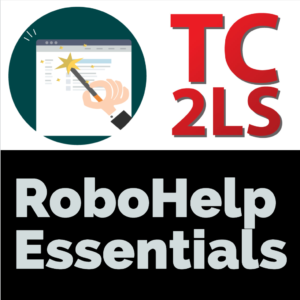
This content is the same content as my live 2-day RoboHelp training class that I've taught over 100 times, but it's online so you can pace the material based on your schedule, rather than cramming it into two days. Trust me, you'll be glad you took a little extra time!
Screencasting Master Class (both Mac and Windows)

Now you can see "the man behind the curtain" and what it takes to produce professional audio, intros, and published video for computer documentation.

Join over 4,300 of your peers and get my latest content sent to you for free, along with some of my all-time favorites.
