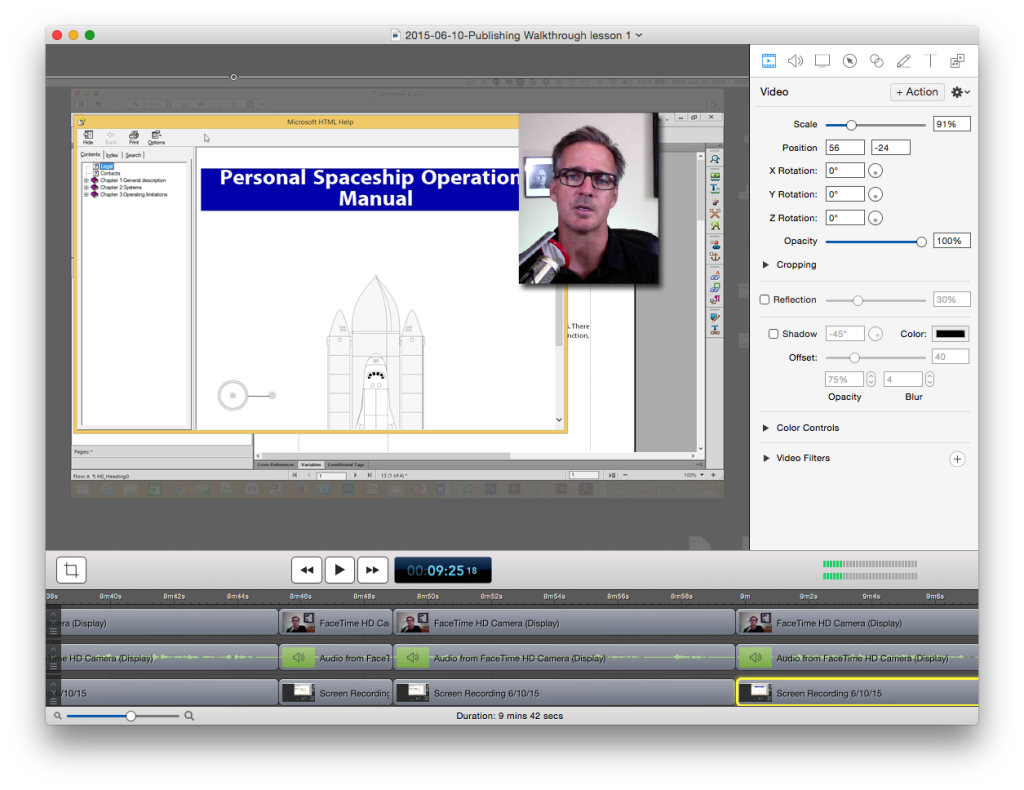ScreenFlow: Easy video editing
Scared to edit video? Too many moving parts?
I can relate! Over the years I’ve tried everything from Adobe Premiere (a pro-level video editor) to the GoPro free video application. Unfortunately, while every product has its target audience, I wasn’t in the target audience for any of them! I needed something with teeth, that didn’t require a six month learning curve.
Fortunately, I got the chance to meet with Gideon Shalwick at the Social Media Marketing World conference in San Diego in 2014. If you haven’t yet attended SMMW, it’s well worth the cost. It’s the one conference I pay for out of my own pocket each year.
One of his best tips to me: Use ScreenFlow for video editing.
At around $99 US, the product is affordable, but better than that, it’s intuitive, and plenty of training is available. As you see in the screenshot below, the interface is pleasantly clean, while allowing you to control multiple video sources, like video camera and iPhone feeds. This is a Mac-only program, however, so for Windows users, check out Camtasia. It’s intuitive, and a bit more expensive, but doesn’t have the level of control that ScreenFlow has.
Interested in a free trial? Visit http://bit.ly/screenflow-info, then click on the Telestream logo to access the ScreenFlow trial link.
ScreenFlow is also a key product in the toolbox I recommend in my free Tech Comm Video online course.
If you need to quickly get up to speed, and learn to do really great, specific things with ScreenFlow, I recommend the ScreenFlow Hero online course.
I bought this course myself (again, on Gideon’s recommendation) to get up to speed on things like intros, lower thirds, multiple camera angles, and more. It immediately saved me hours of work and brought up the level of my work.
I’ve used ScreenFlow for tech comm video, video productions of the kids’ school plays and presentations, and for soccer and wakesurfing videos. The results are always worth the effort I put into them.
Here are some examples of my own work with ScreenFlow:
Give ScreenFlow a shot, if only for 30 days (remember to click on the Telestream logo to get to the trial)
I’m betting you can’t find a better value in video editing anywhere!

Join over 4,300 of your peers and get my latest content sent to you for free, along with some of my all-time favorites.